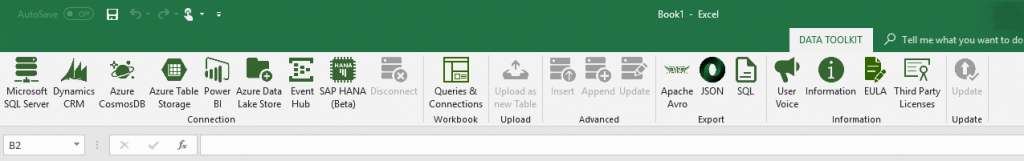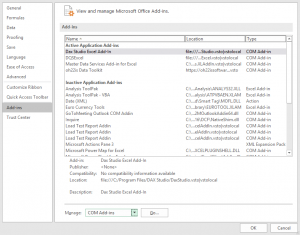To install the Data Toolkit, simply run the downloaded EXE file. The setup runs all necessary data from our server and installs the addin automatically into your installed Excel version.
When you reopen Excel, you will now see the Ribbon Bar Data Toolkit.
If you do not see the ribbon bar, select Options from the file menu and then select Add-ins. Select COM Add-ins from the Manage drop-down menu at the bottom and click GO.
In the next window, select the oh22is Data Toolkit and click OK. Close all open windows. The Data Toolkit Ribbon Bar is now displayed.