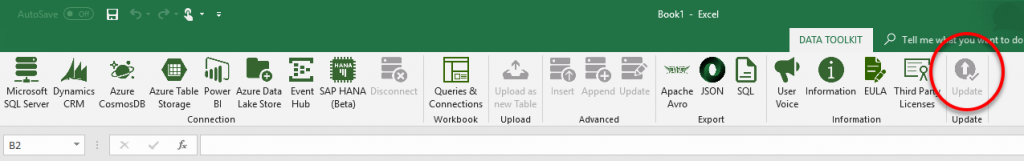We update the Data Toolkit at regular intervals to improve the stability and performance of the product and to extend the Data Toolkit with new functions, targets and file formats.
When a new update is released, the Update icon in the upper right corner of the ribbon bar changes. With a simple click on the icon, you can download the current version and install it on your computer. During the installation you must have closed all Excel applications.