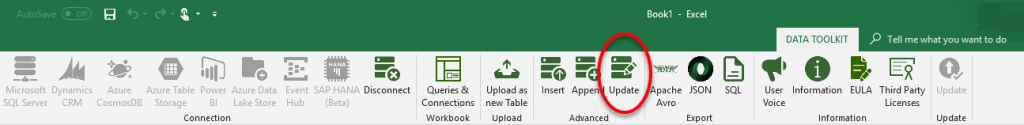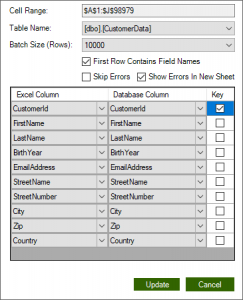If the selected destination has the option to update data, the Update function is activated after successful connection to the source.
Select the data you want to import into the destination as usual and then click on Update. If you activate the checkbox “First Row Contains Field Names”, the columns from the workbook are automatically mapped against the columns of the selected target. Activate the check-boxes for the columns that represent the key between the two datasets.
Then click OK to update the data in the selected destination. Please be aware that unassigned columns are overwritten with NULL values.